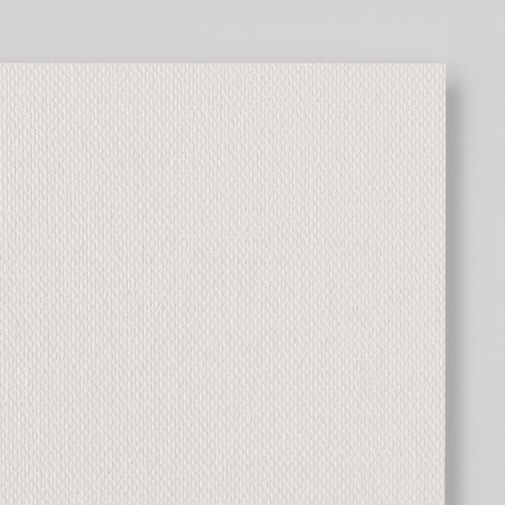THE PROCESS

Digital Capture
The most important part of digital fine art printmaking is creating a file that is ideal for printing. The process begins with a photographic digital capture of the original artwork or the digital file.We provide hi resolution digital captures.

Color Correction
We color correct each file for print and check it for dust, scratches, or any other imperfections that would potentially impact the final print quality of your work. Color corrections are made using a calibrated RGB monitor.

Proofing
Upon request, we do a proof / test print of each of your files to make sure that the final product is as close to the intended target as possible. Additional color corrections can be made in between proofing to further fine tune the final print and make sure that you are getting nothing short of the best print possible. Test prints are an added cost but can be a vital step, especially if you are not using a calibrated monitor for viewing.

Printing
Once we finish the requested proofing steps we can then move to production. We carefully inspect each and every print to make sure that color stays consistent and to ensure that each one is as finished, crisp and clean as it should be.

Finishing
Prints are trimmed to the required finish size, and are then packed in one of our custom packing solutions. Prints can be packed flat or rolled. We have several tube options depending on your shipping needs.
Fine art paper: prints that are made to last
Because fine art paper is intended for the printing of high quality photographs, its quality must be ideally suited to receiving inks and pigments. The composition of the surface layer must allow the ink to adhere well over time, while offering a neutral pH to ensure that the paper also stands the test of time.
Lastly, a fine art paper will allow you to emphasize the composition of the image, while providing the ideal support for intense colors and marked contrasts, while also enabling a wide range of grey tones.

We provide a Certificate of Authenticity available for all artists using our fine art printing services.
This Certificate of Authenticity guarantees that fine art prints manufactured by Fine Art Master Printer meet the highest print quality standards, materials and archival pigment inks are used to produce every single print we print. We guarantee that our best practices are used by our ourselves, to certify that photographic and artwork reproduction prints have not come into contact with age threatening contaminates.
- 01
- 02
- 03
- 04
- 05